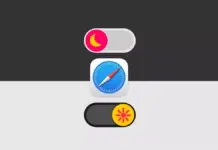Wondering How to Turn On Sound Check for Apple Music on iPhone, How do I Enable Sound Check on my iPhone, How does Sound Check work –
Users of iPhones are increasing day by day because of Apple’s quality products. Owning an iPhone become a trend nowadays as users are ignoring its expenses compared to its features and quality.
Apple iPhone comes with many features that are meant to reduce the potential harm that can happen with the long-term usage of some of the functions on a device. One such feature that Apple introduced for Apple Music on their iPhones is Sound Check which keeps the volume consistent.
So, if you are one of those who want to enable Sound Check for Apple Music on your iPhone, you just need to read the article till the end as we have listed the steps to do so.
How to Turn On Sound Check for Apple Music on iPhone?
The Sound Check feature on iPhones for Apple Music increases or decreases the volume to strike a balance between high or low playbacks. However, it does not change the original music quality instead it just adjusts the music volume when you play the music on your device.
In this article, we have added the steps by which you can enable the sound check feature for Music app on your iPhone.
Enable Sound Check
- Open the Settings app on your device.
- Click on Music from the given options.
- Turn on the toggle next to Sound Check under the Playback section.
Done, you have successfully enabled the Sound Check feature on your iPhone. To use it, open the Music app on your device and start playing a music track. As you move from one song to another, the feature will ensure you get a consistent volume level.
Conclusion
So, these are the steps by which you can enable the sound check features on your Apple iPhone for the Apple Music app. We hope the article helped you in keeping your music’s volume consistent.
For more articles and updates, join our Telegram Group and be a member of the DailyTechByte family. Also, follow us on Google News, Twitter, Instagram, and Facebook for quick updates.
The Sound Check feature basically keeps your music’s volume consistent. For example, if you switch from a quiet music track to a louder one, your iPhone ensures that the louder track’s volume is not any higher than the quiet one. Your iPhone does so by scanning your songs and finding each song’s loudness which is saved in each song’s metadata.
You May Also Like:
How to Delete Bulk Contacts From Your iPhone at Once?
How to Track Steps on Your Apple iPhone?